How to uninstall ZeroVPN application on Windows.
So you don't need our application anymore? We're sorry to see you go, but don't worry, here I'll show you how to easily uninstall the ZeroVPN application.
First of all you have to stop the VPN and close the application, make sure you have done so before proceeding to the uninstallation.
To be absolutely sure that the application is closed click on the upward arrow in the bottom right of your desktop and search for ZeroVPN
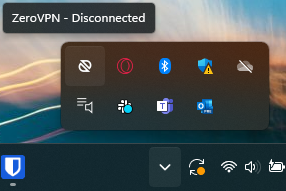
If you find it, like in the picture above, what you need to do is a right click on it and then press 'exit'. Now we have definitely closed our application.
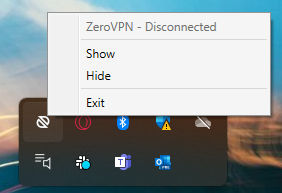
So, now that we're sure to have closed our application, what we need to do to uninstall it is:
- Open the 'Start' menu.
- In the search bar at the top, search for 'ZeroVPN'.
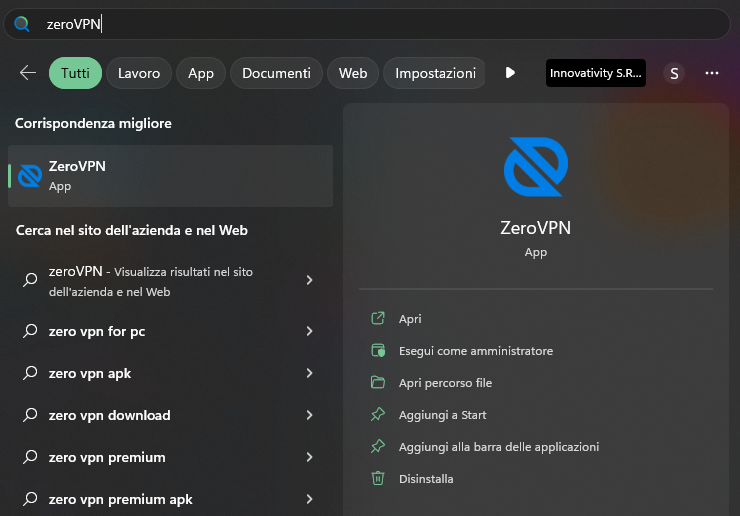
- Here we can see our application, and on the right side some option to run with it, what we need in this case is the 'uninstall' command, which should be the last, once you've found it click on it.
- It will open the 'Program and Functionality' panel of Windows
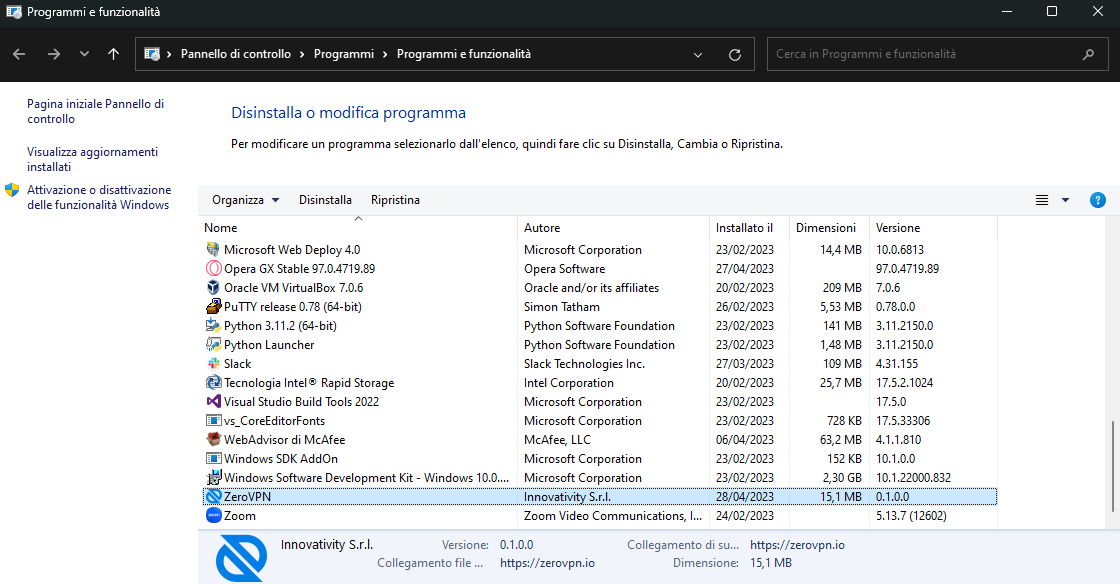
- Select 'ZeroVPN' and then 'uninstall' from the top bar.
- It'll ask us if we're sure to uninstall it, click Yes.
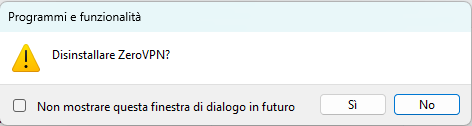
- After a couple of seconds of wait, we have finally managed to uninstall the ZeroVPN application.
Congratulation! You managed to uninstall the ZeroVPN application!
