How to stop the monthly renewal of a subscription.
If you want one or more of your licenses to stop automatically renewing every month, you need to follow these steps:
- Log in to your ZeroVPN space
- In the menu on the left, go to Admin -> Billing -> Manage Licenses.
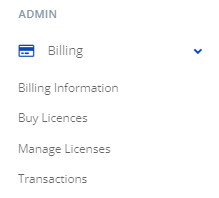
- The page that will open up to you will be like this:
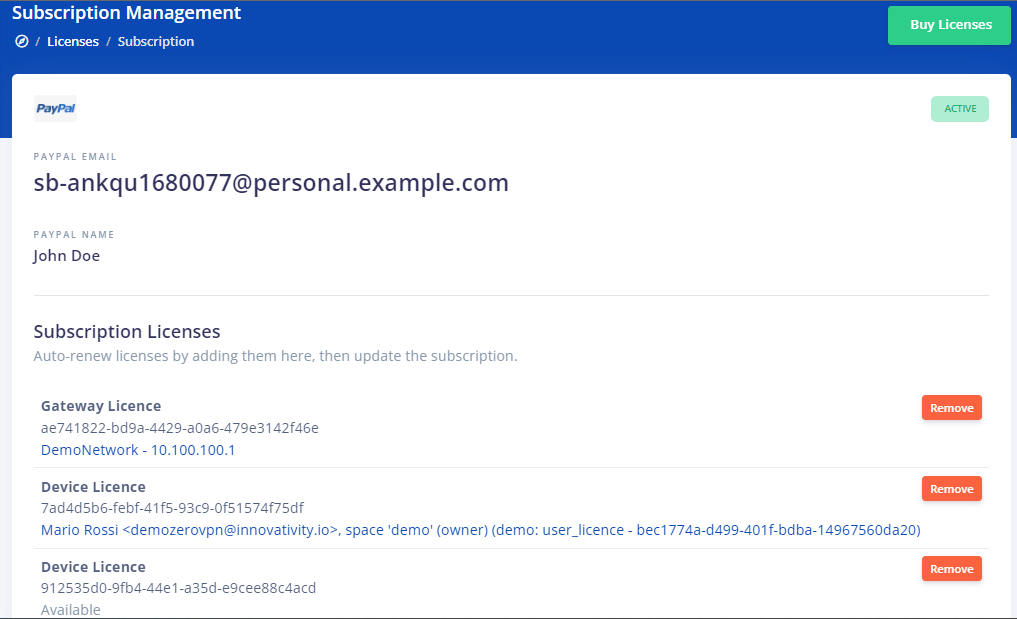
- In the Subscription Licenses list, you can find all the licenses that will be automatically renewed at the end of the month
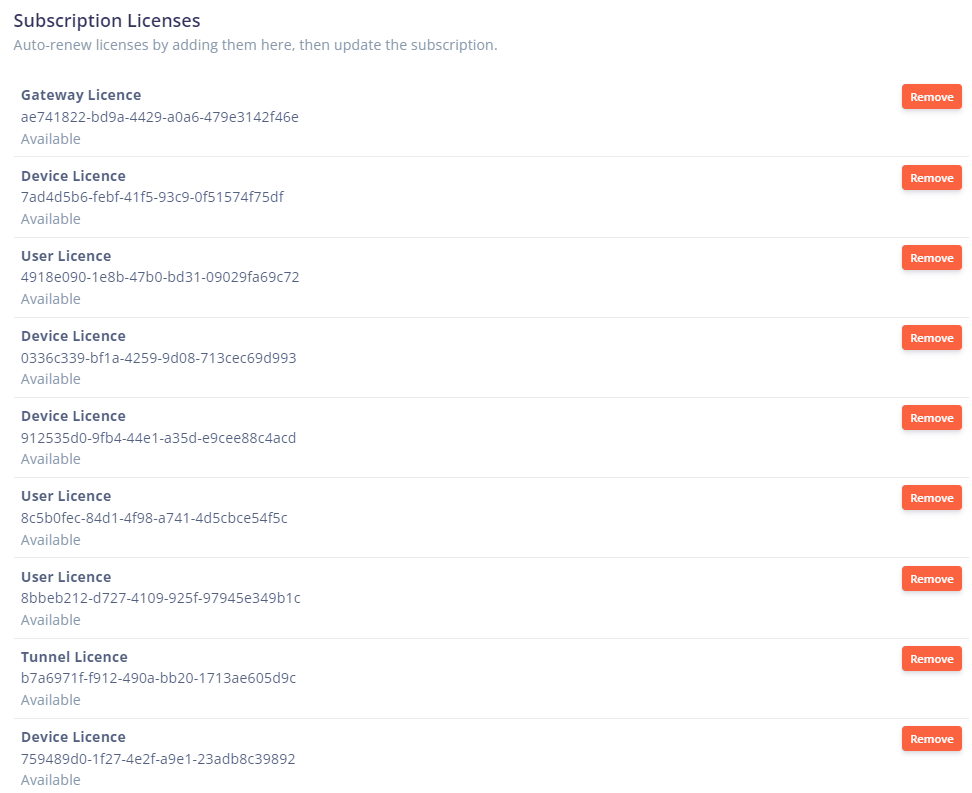
- Click the 'remove' button next to each license in the 'Subscription Licenses' list that you no longer want to automatically renew..

- The licenses you removed will appear at the end of the 'Other Licenses' list.
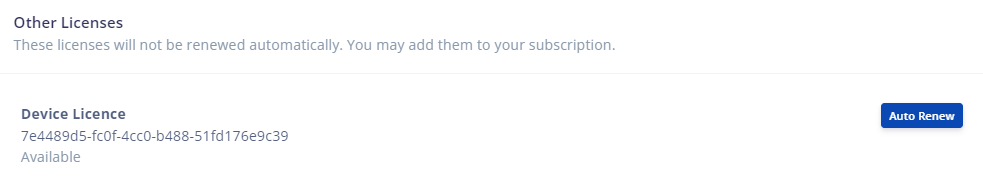
- Click the 'Update Subscription' button in the top right corner of the 'Subscription Licenses' list.

- This will open a new PayPal page where you select the payment method and click 'Continue.' Note that the amount shown on the PayPal page is the amount you will have to pay at the end of the month for the renewal. No money will be withdrawn from your account at this moment.
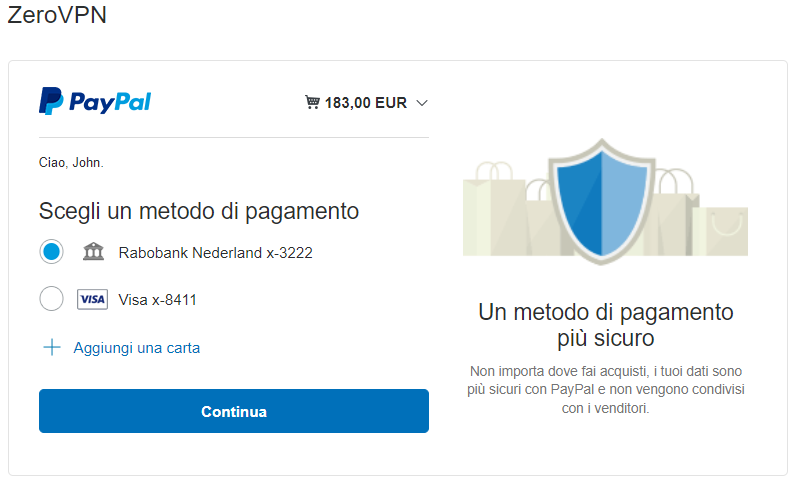
- Click 'Accept and Subscribe' on the following PayPal page to make the change final.

- Your selected licenses have now been removed from the subscription plan!
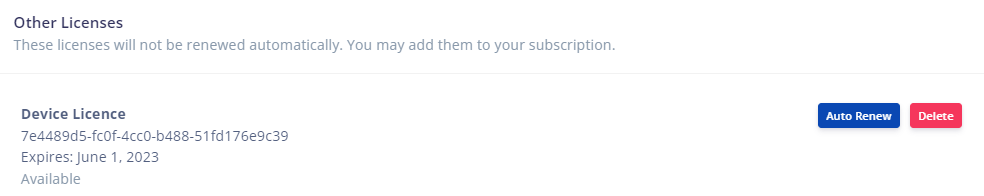
Remember that you can still find those licenses in the 'Other Licenses' list until the end of the current month. After that, they will expire and be removed from the list automatically. Alternatively, you can remove them manually."
And that's it! You now have the knowledge to remove one of your licenses from the automatic monthly renewal process.
