How to revoke access to the network to a user.
You're an admin of a space on ZeroVPN and need to know how to revoke the access to the network?
Follow this article to know how to do so!
Once you're logged into a ZeroVPN space where you have admin privileges, go to the Networks page from the menu on the right.
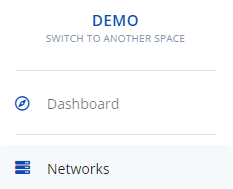
The new opened page will show us all the networks available like this:
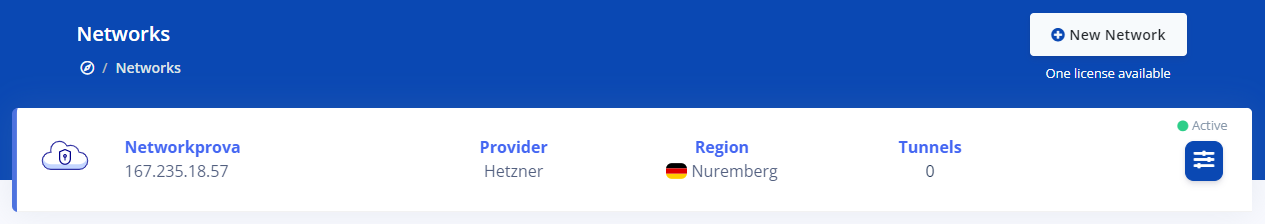
Click on the desired network from which you want to revoke the access to an user.
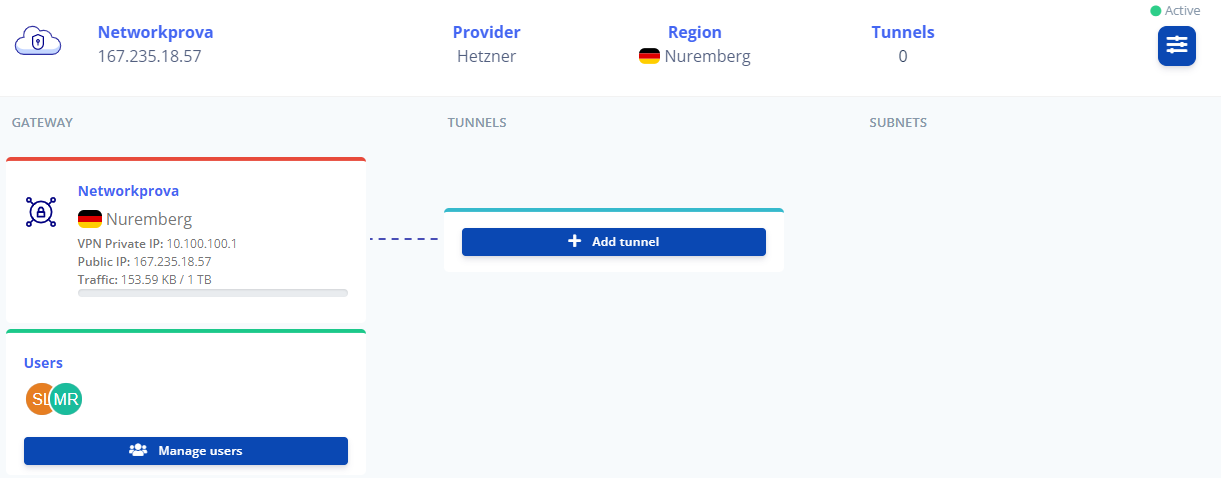
In the scheme that will load under the network, click on the Manage users button in the Users section in the bottom, then you'll be redirected here:
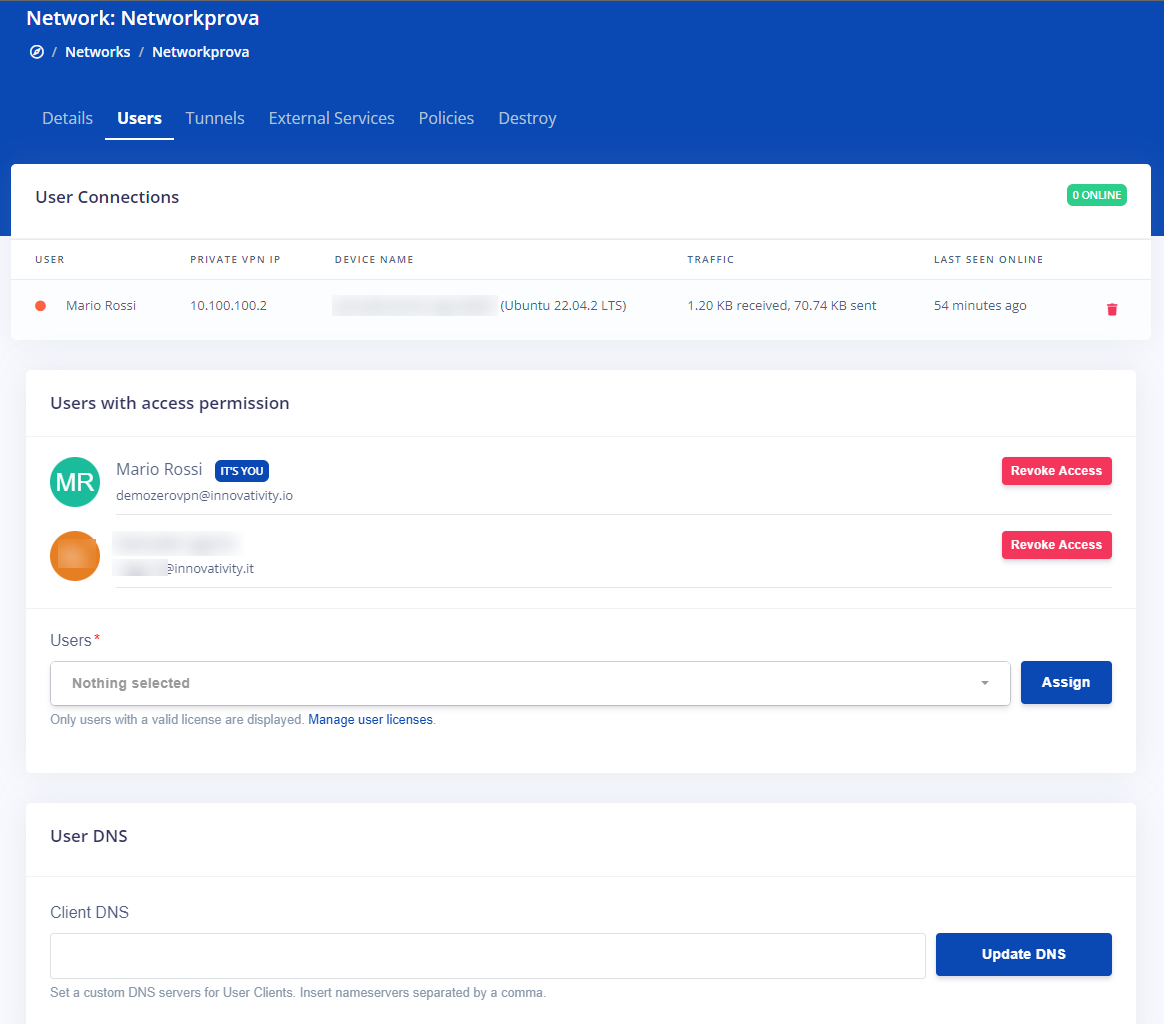
From here, search in the 'User with access permission' section the user at whom you want to revoke network access, then click on the Revoke Access button next to it.

Once clicked on the button the user will be immediately revoked from the list of users able to access the network, and we will be notified about it via this notification in the bottom-right corner of the screen:

And from the fact that the user is not appearing anymore in the 'User with access permission' from the Networks users page.
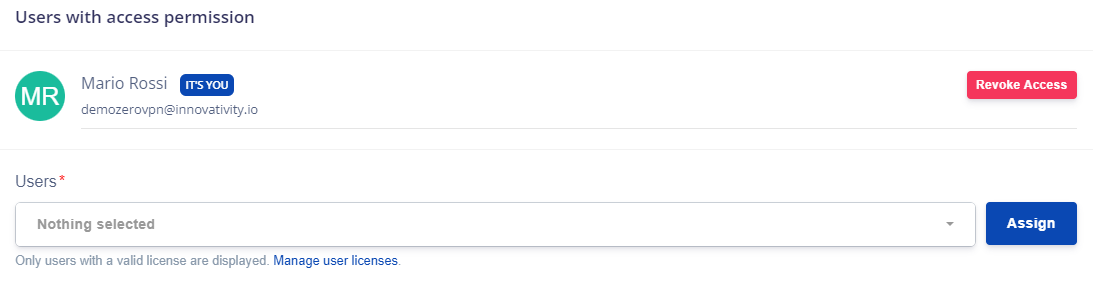
That was all about how to revoke the network access permission to a user of you ZeroVPN space.
