How to release an User License from a user.
As an admin of a space on ZeroVPN, you may need to release a device license from a user but are unsure of how to do so.
After reading this article, you will have all the knowledge you need to complete this task.
The first step to do is to reach the Users page from the Admin section in the menu on the right.
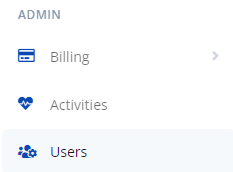
This is how the page will look like:
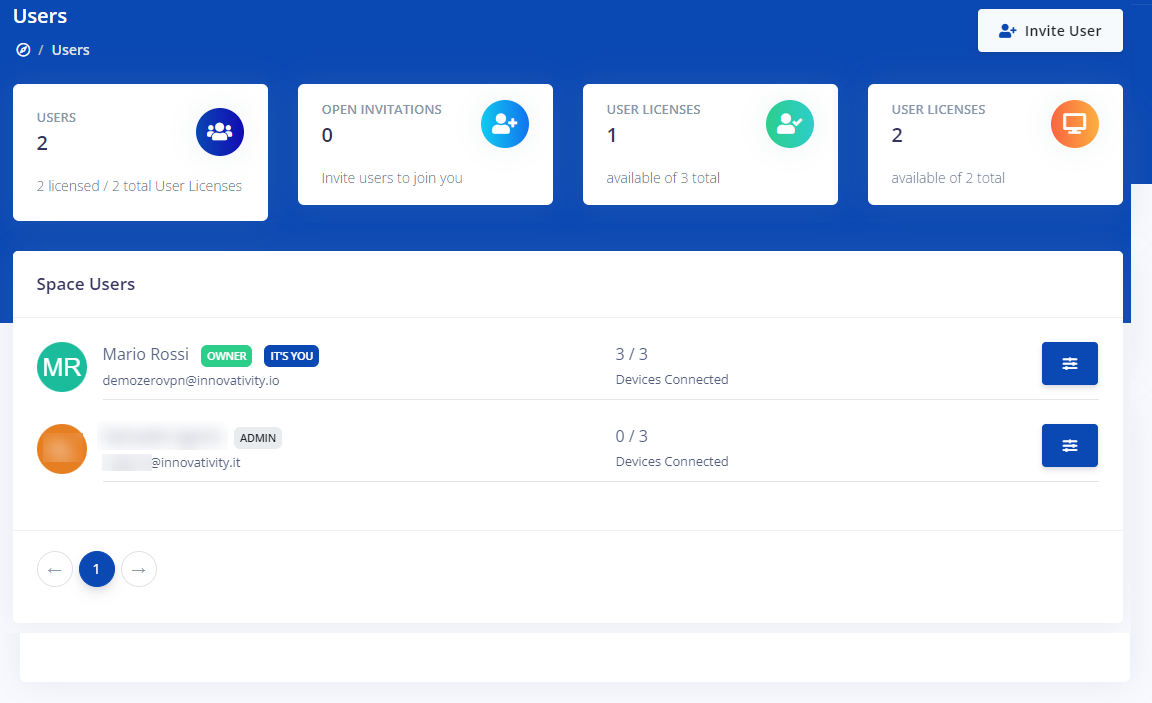
Identify the user you want to relaese the license from and then click on the blue button beside it.

That will open up this page:
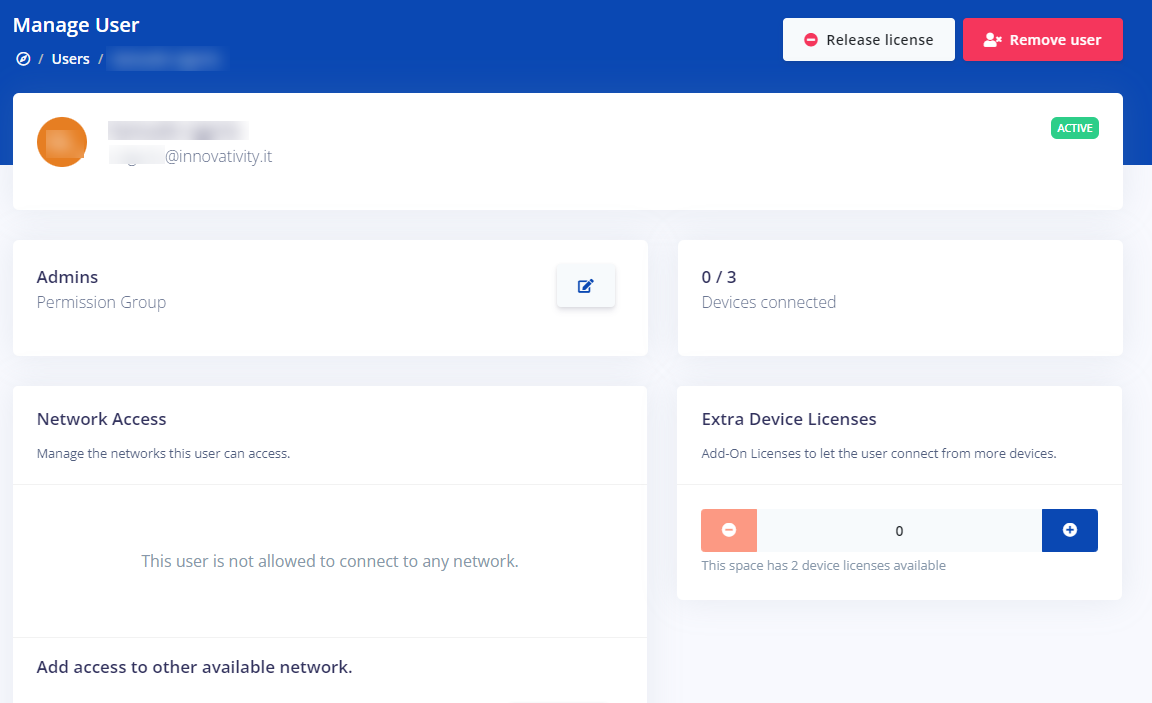
From here, to release his license, click on the Release license button in the top right corner of the page.
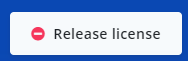
Now we've finally released the user licence of the selected user.
The profile page will look like:
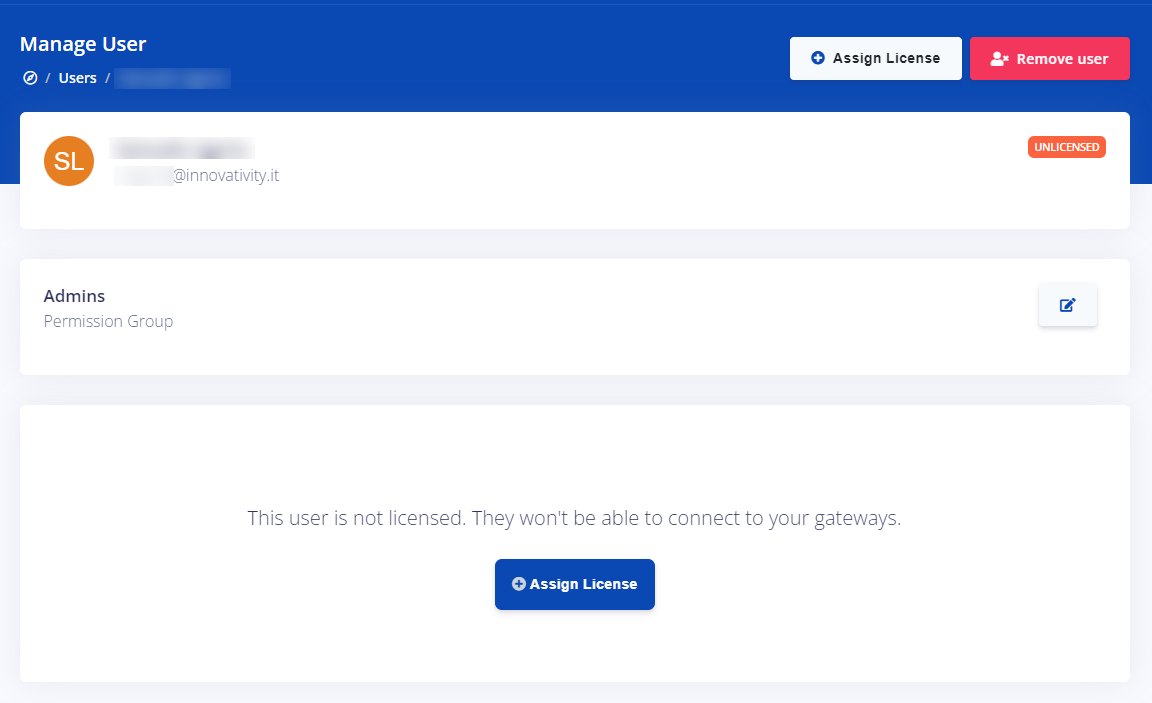
That's all you needed to know about releasing a user license.
