How to manage users.
You're starting using your ZeroVPN space but don't know how to manage your users and assign them access to the network, device licenses or remove licenses or remove them outright but don't know how? Follow this guide to understand it!
First of all we have to be logged in to our personal ZeroVPN space, and from here reach the Admin -> Users section inside the menu on the right.
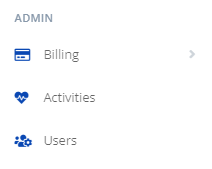
If it's the first time you're accessing it, which means you're the only user existing in the space, the page will look like this:
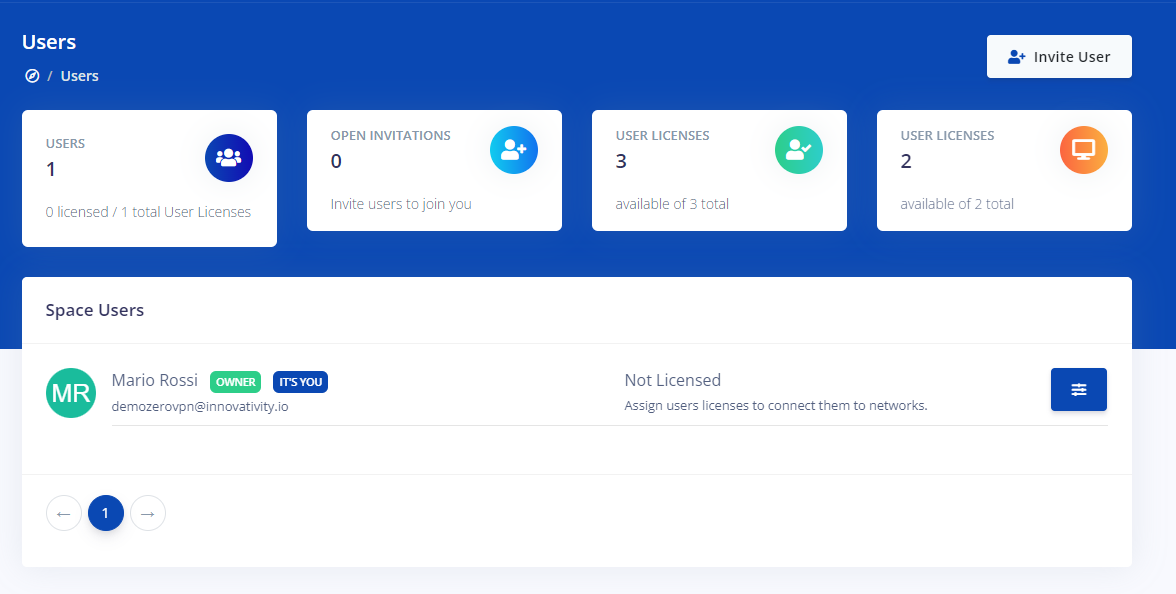
Here we can see the users, the open invitation(user asked to join the space), the total number of user licenses for the space and the license still available to give.
Also, in the top right corner, there's a button used to directly invite new members to join the space.
Ultimately we see also a Space Users section inside of which all the user members of the space are listed.

As we can see the only user in the list is none other then our profile, and we can also notice how it's not licensed, and without it, it cannot connect to the network and use his features.
To assign a license to our user click on the blue setting button on the right of 'Not Licensed'.
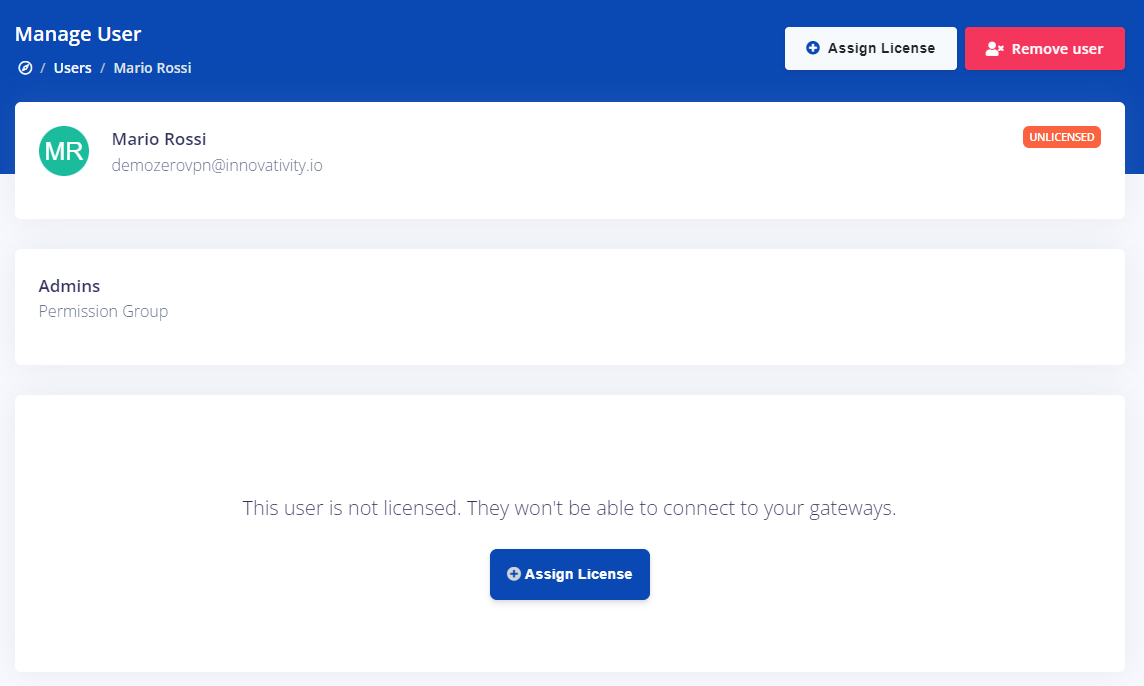
As we can see it will open us a private page of our profile, from here we can delete the user or assign him a license, and to do so, we can click on one of the two Assign License button. Do it to continue the settings.
If everything runs smoothly this notification will appear confirming that we have assigned a license to the user.
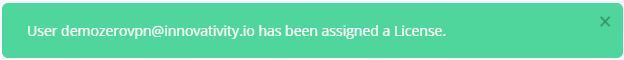
And then your profile will look like this:
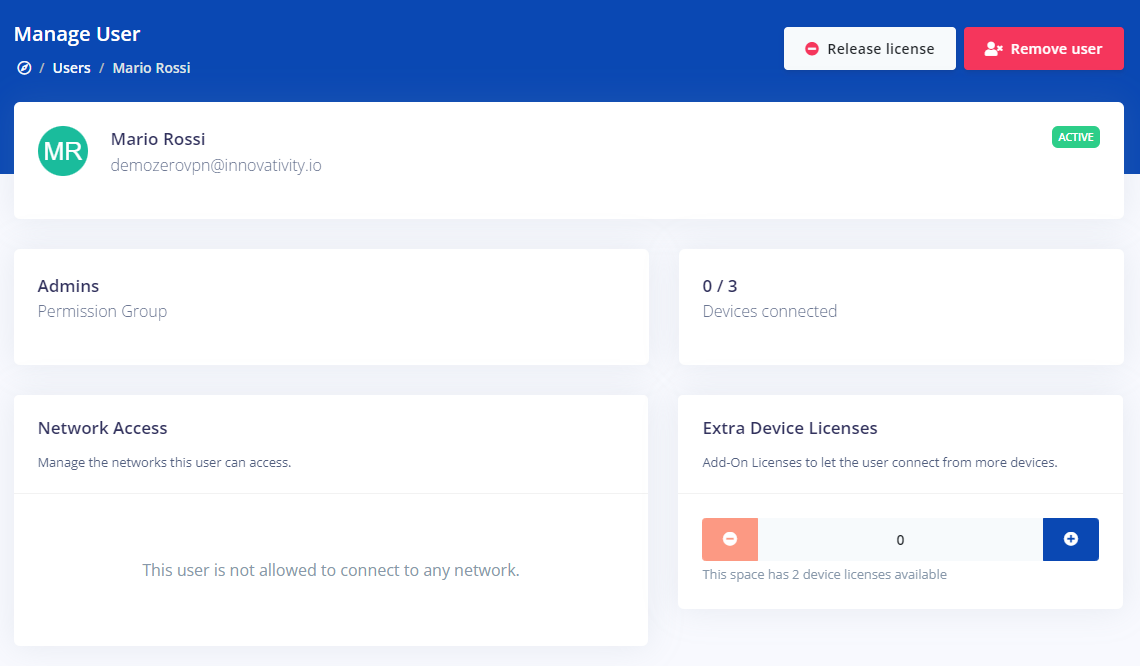
From here, we can release the user license and remove the user outright from the namesake's buttons on the top right of the page

We can also see the role, Admin in this case as we are the owner of the space, the number of device connected, the access to the network and a 'Extra Device Licenses' section where it's possible for us to add more device license to the user(the remaining available license are written under it)
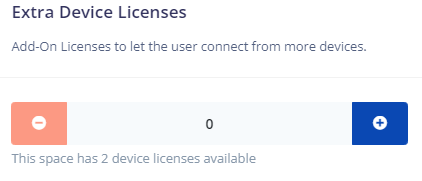
That's the end of our overlook on how to manage users in your ZeroVPN personal space!
