How to login.
You're new to ZeroVPN and don't know how to log in your personal space?
Don't worry, follow these steps and learn how to log in in no time!
To start the process you need to be already registered on ZeroVPN, if you already are registered, keep reading this guide, otherwise read this guide on how to register to ZeroVPN.
If you already are registered and just don't know how to login, what youneed to do is the following:
- Visit the ZeroVPN website
- Click on Login on the top right corner of the home page

- On the page that opens, you need to insert your space nam(in the following example space name= 'demo')

- click on login, then the following will open up, asking us to insert our personal data to login
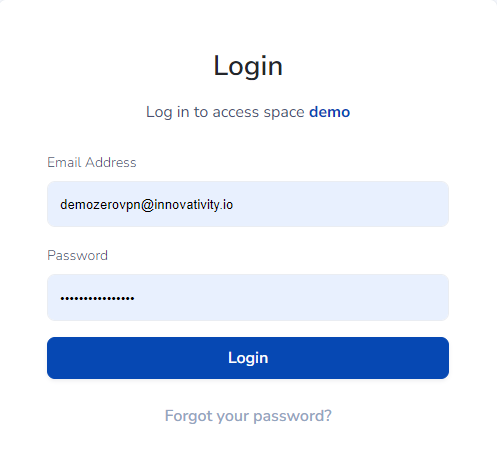
- Now it'll ask you for the verification code sent to the mail you put in the registration/login.
Insert the verification code here, then click on verify.
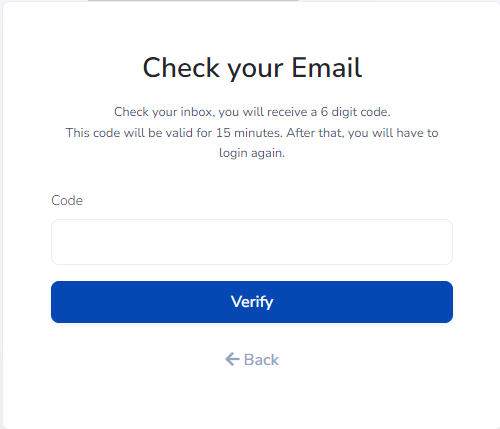
- The, if this is your first time logging in, the application will ask you for your password again to complete the login process.
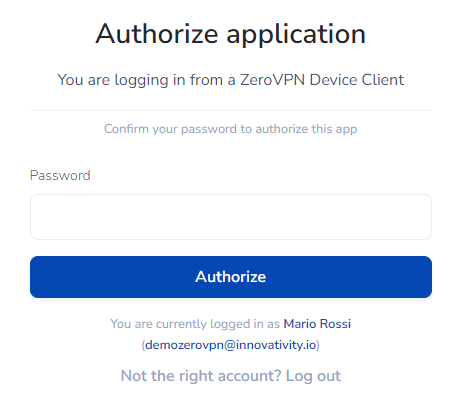
Completed the login process, you'll now be redirected to the homepage of your ZeroVPN space.
Congratulations!
