How to create a Network.
You've registered and logged into ZeroVPN and you now want to start creating your own Network and start using ZeroVPN?
Here, i'll show you how!
But first, what is a network in the ZeroVPN context?
The ZeroVPN virtual Network is a network able to allow all resources to connect securely.
The first step to follow to create your ZeroVPN virtual Network is to log in to your personal ZeroVPN space, from here search for 'Networks' and click on it.
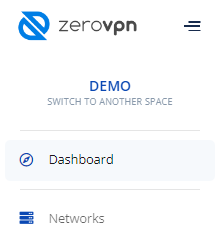
The page that will open up to you will look like this:
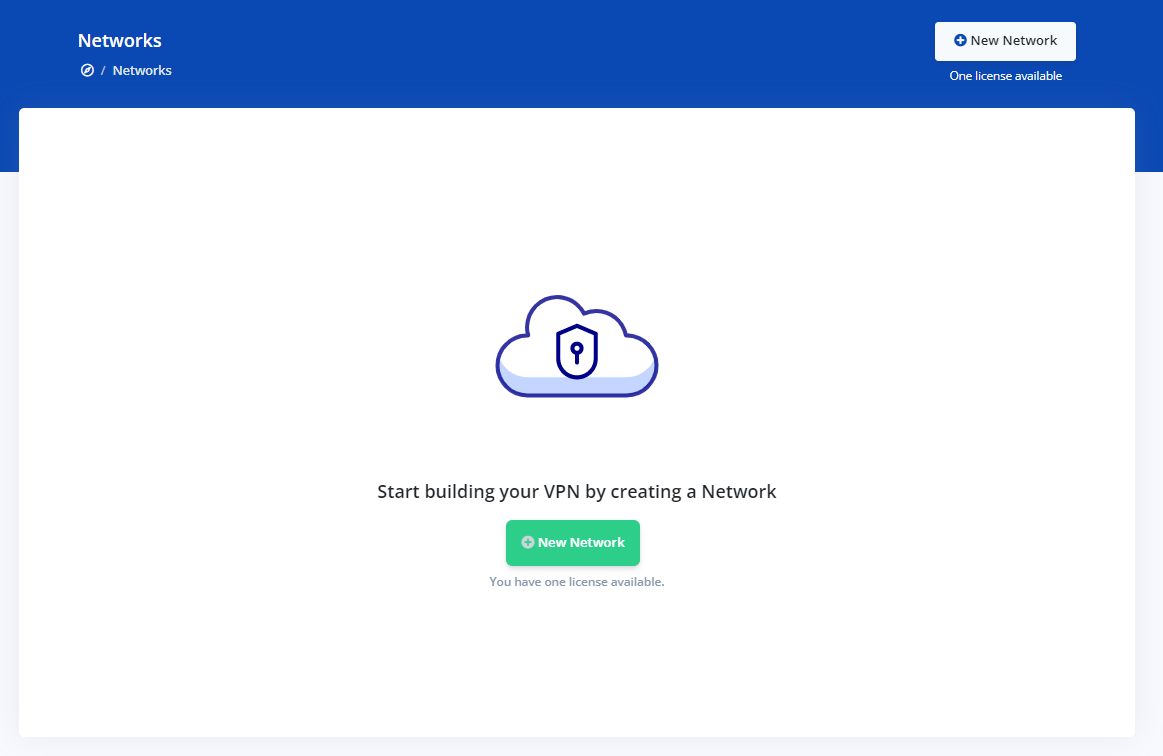
From here the next step is to click on the 'New Network' button(either the one on the top right or the green one in the center).
This pop-up will appear:
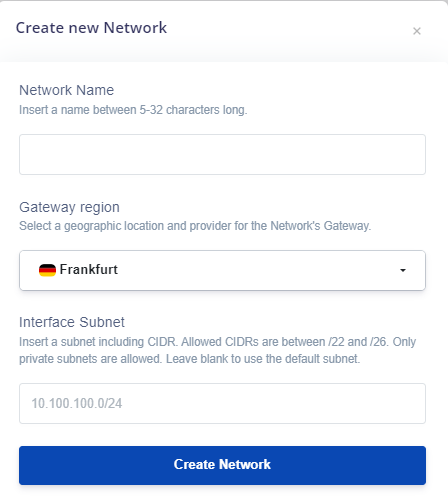
In this page you'll need to enter the Network name in the first field, select the Gateway region from the list on the second field.
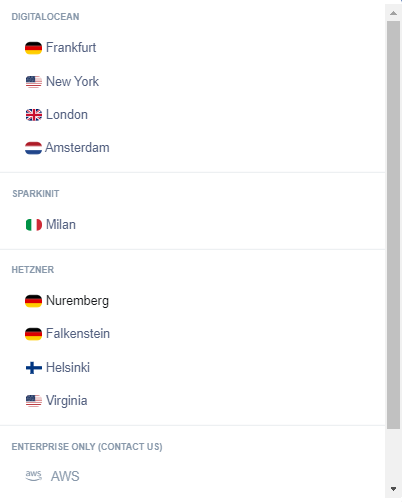
In the last one the Interface Subnet. By default, this field is left empty, but if you know how to do it, you can enter your subnet. Keep in mind that only CIDRs between 22 and 26 are available, and the subnet should be private.
After filling the form with the requested data, the creation of your network starts.
The creation could take few minutes, you can look to its progress through a bar on the page like this one
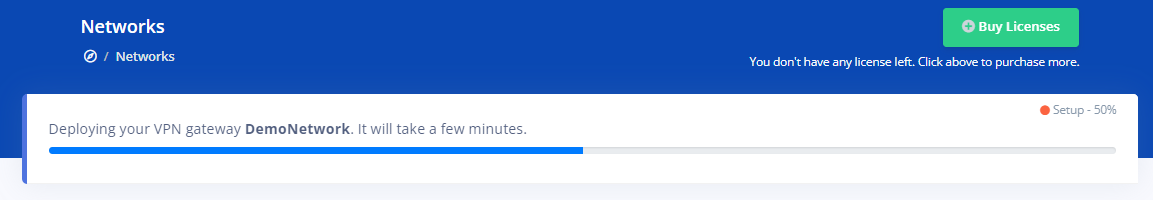
And from notifications in the bottom right corner like those:
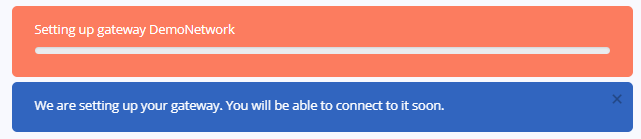
When the process of the Network creation is completed you'll be able to see it like this:

By clicking on the network, you can see a scheme of the network you just created. It will look similar to this one:
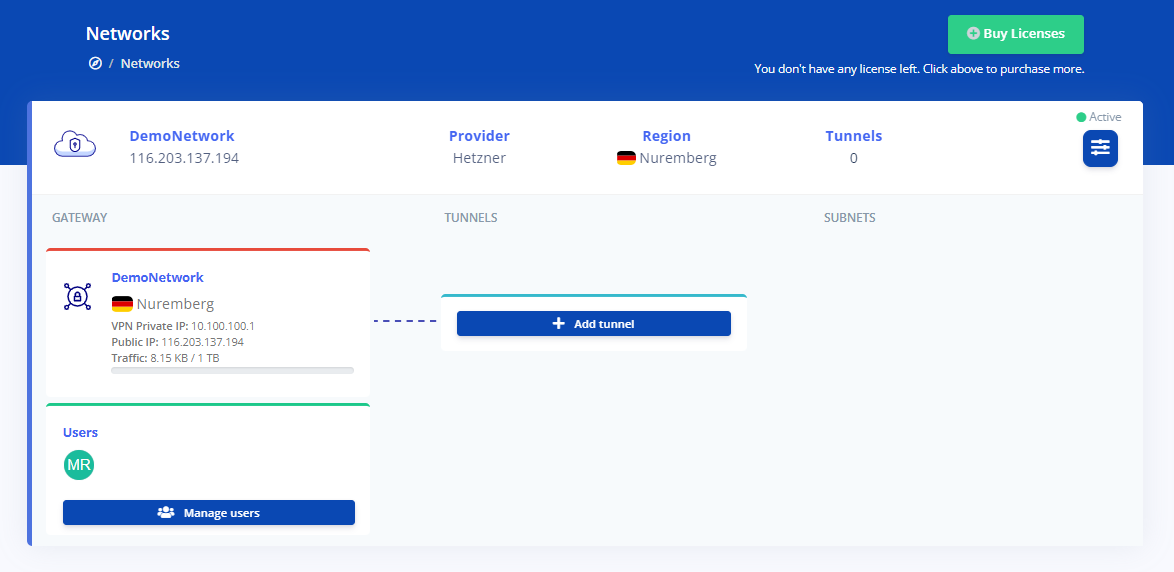
From here, you could go to add a tunnel or manage the user, but we'll se it deeper in another guide.
Additionally, by clicking the blue settings button on the right side of your network, you can access the network details.

This is how it looks:
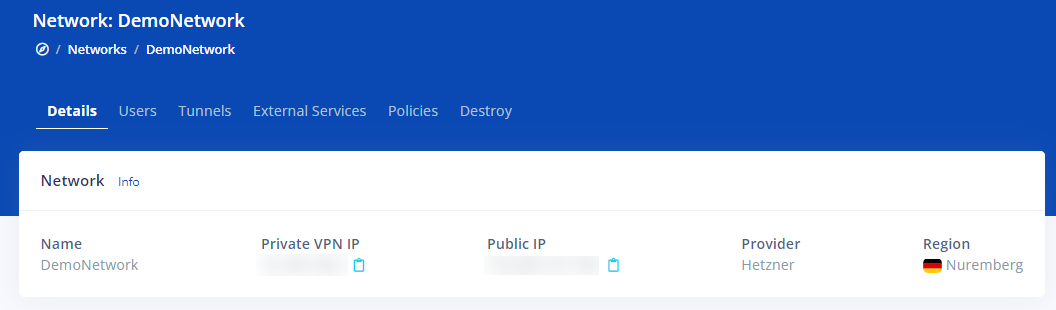
From here you can see the details of the network, but also the users:
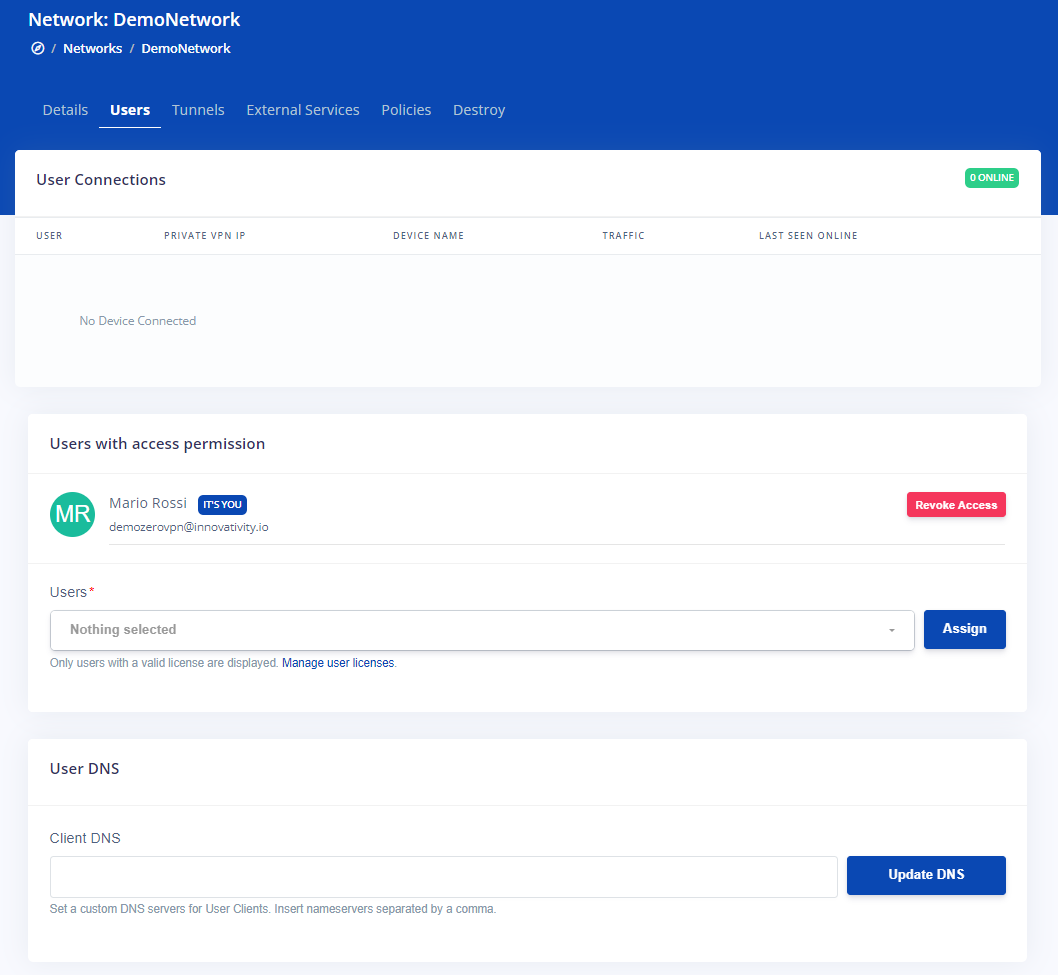
The created tunnels(here there's no one yet as we just created the network, but all the tunnel created from now on will also be viewable here):
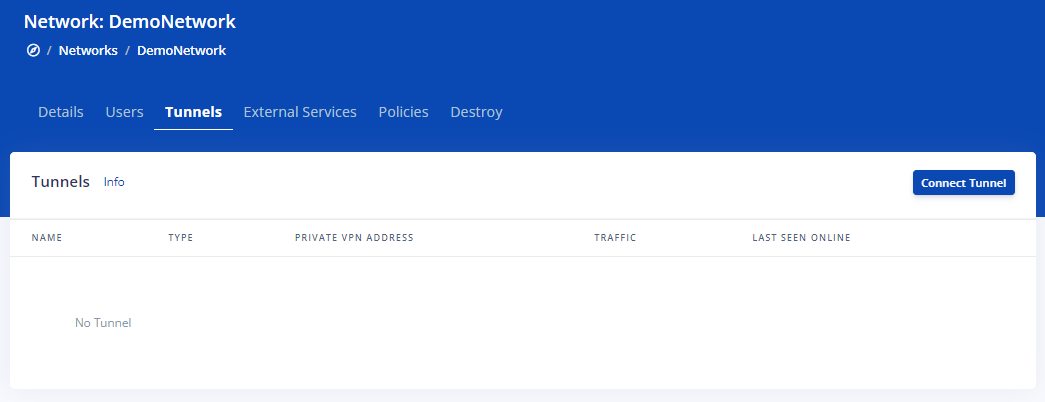
The external services:
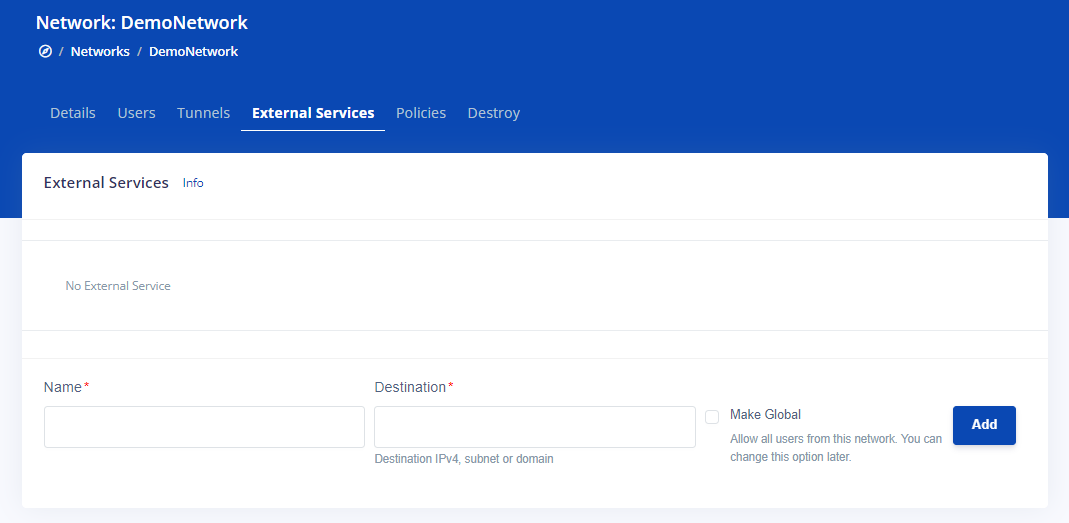
Policies:
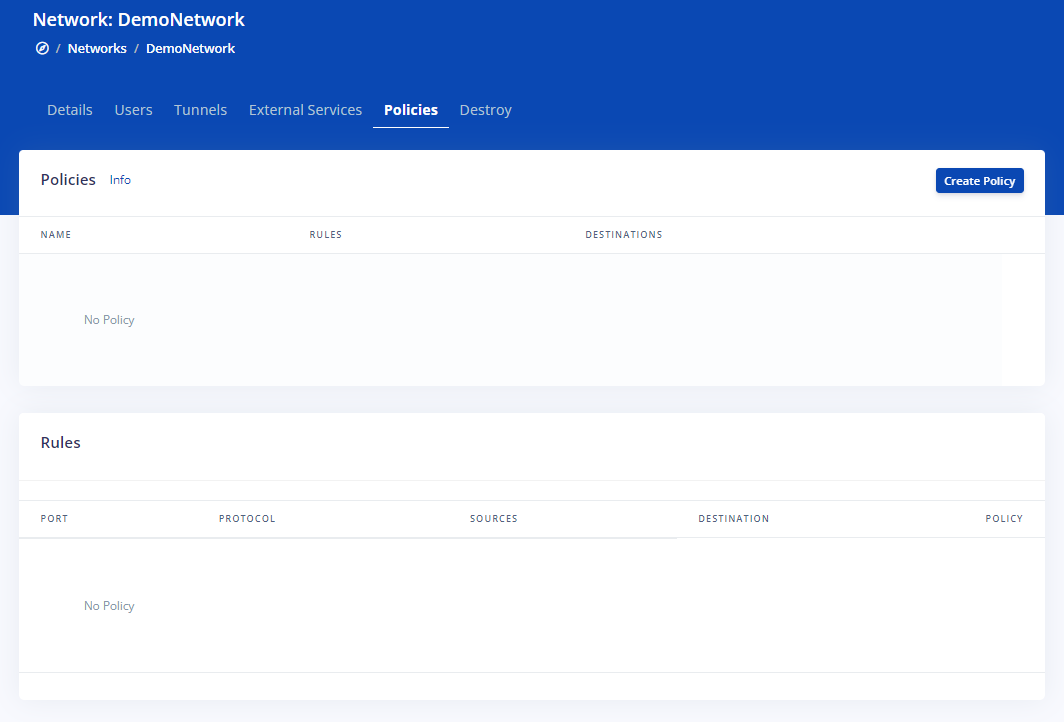
And lastly the destroy section, which as its name clearly says, is to destroy the Network.
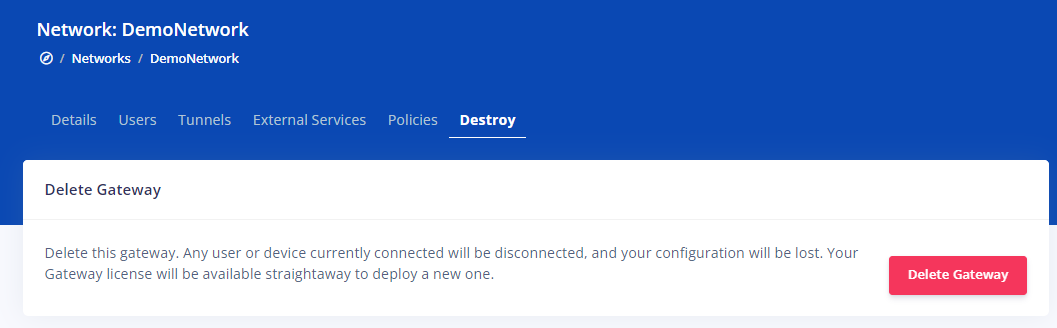
And that's all there is to creating your own ZeroVPN virtual network!
