How to change billing information.
You've been using ZeroVPN and for some reason, you need to change your billing information but don't know how. Follow this guide to discover how to do so!
Correction: "First, log in to your ZeroVPN space. From there, click on the menu on the left side, navigate to the Admin -> Billing section, locate 'Billing Information' in the list below, and click on it.
Here's what you'll see:
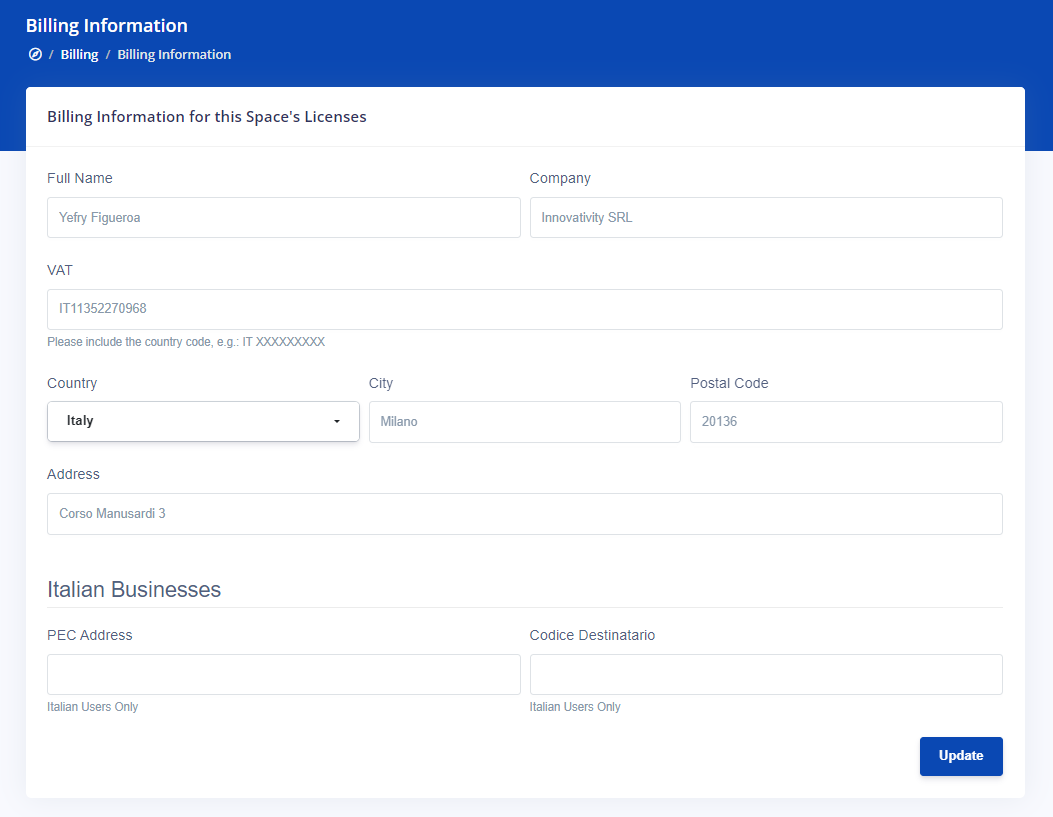
Now you'll be finally able to edit and update your 'Billing Information', once you're done, click on 'Update' to make the modification final!
That's all you need to know about how to change your billing information!
