How to buy new licenses.
You're using ZeroVPN for your business and you noticed you could use more licenses but you don't know how to buy a new one to add it to your plan?
Don't worry, here i'll show you how to do so!
First of all you'll need to be logged in your personal space, once you're here, we can start.
There are two ways to reach the page where the new licenses could be purchased, the first by clicking in the menu on the 'Admin -> Billing -> Buy Licenses' and the other is by clicking the button 'Buy Licenses' in the top right corner of the 'Manage Licenses' page.

No matter what way you choose to reach the 'Buy Licenses' that's how the page to buy new licenses will look like:
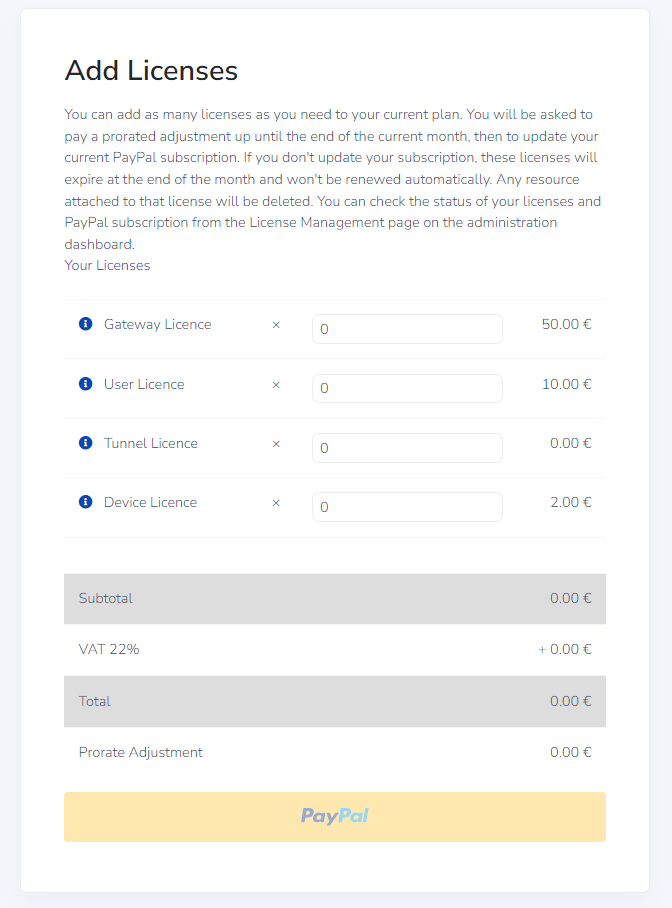
Based on your chosen plan, from this page, you can add as many license as you need, until you reach your plan limit. For example, if you have an Essential plan with a maximum number of User licenses of 20, and you already have 5 licenses, you can only buy 15 more without encountering any errors.
Select how many licenses of each type you need, and then click on PayPal to proceed with the purchase.
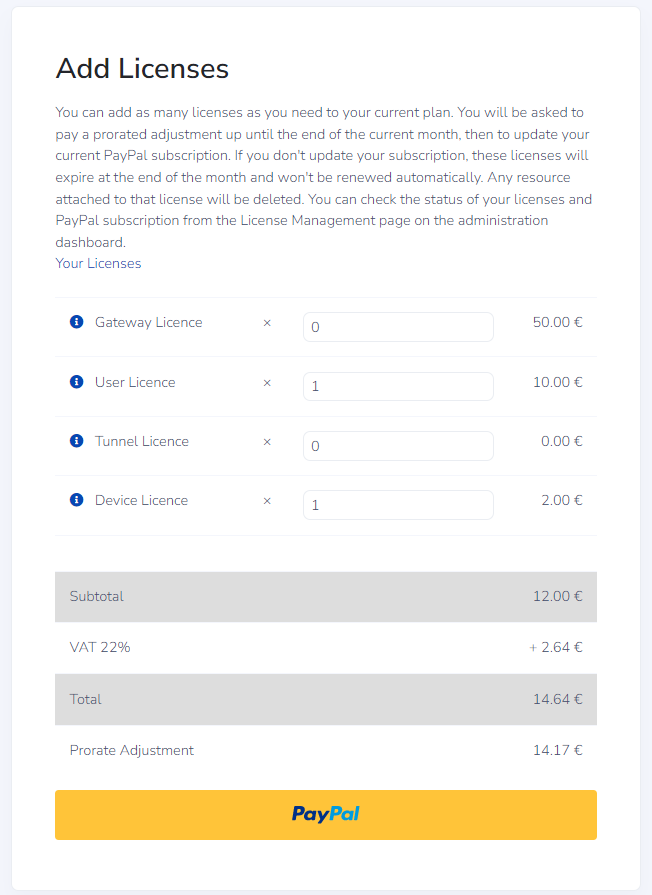
Choose your preferred Paypal payment method and complete the purchase.
It will ask you again if you want the new licenses to automatically renew:
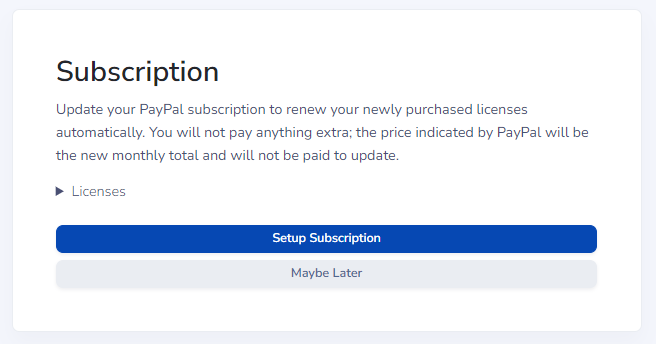
By clicking 'Maybe later' you'll choose to not set the new licenses to be automatically renewed at the end of the month(this can be changed anytime) when they will be also deleted.
If you want to keep them for over a months click on 'Setup Subscription', here you'll chose your Paypal payment method again, and it will show how much at the end of the month you'll have to pay to renew the license.
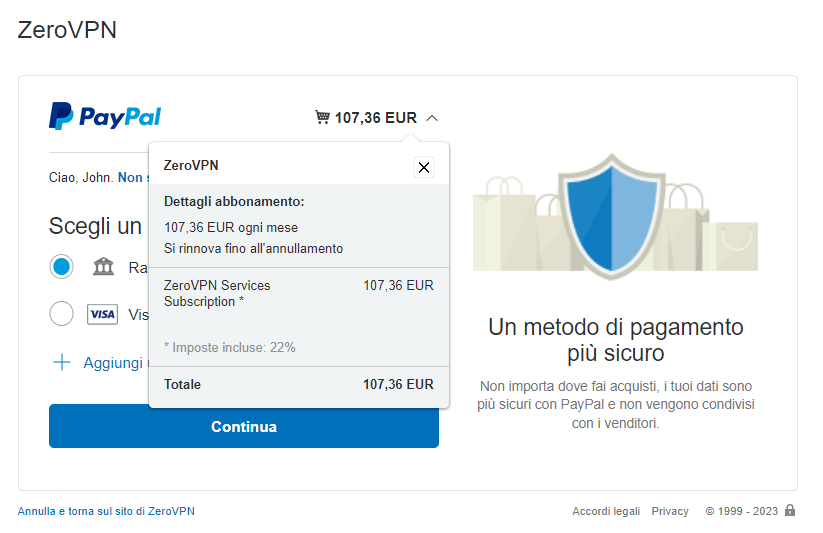
Note that at this moment of the process no money will be withdrawn from your account
Then press 'Continue' and 'Accept and Subscribe' on the following page.
Congratulations!
You have successfully added new licenses to your plan and set them to automatically renew at the end of every month.
