How to assign network access permissions to users in your workspace.
If you have just created your network and you are unsure about how to assign new users to it, then you can refer to this guide to learn how.
Once you've logged into your ZeroVPN space, to assign users to the network, what you'll need to do is:
- Reach the Network page by selecting it from the menu on the right-hand side of the screen.
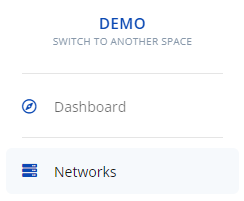
- The page that opens up will show us the networks available:
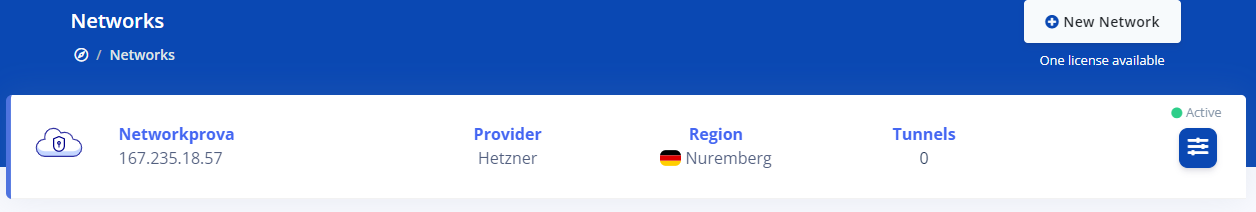
- Click on the network, it will extend itself and look like this:
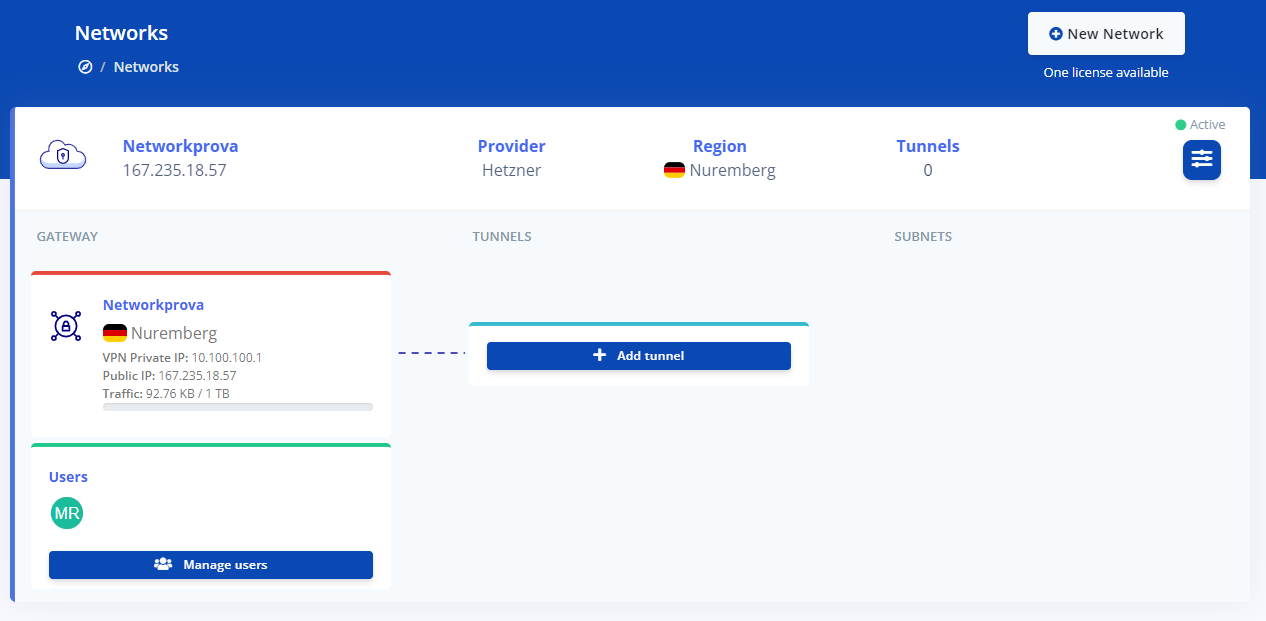
- From here, click on Manage users at the bottom of the image shown above
- this is what the Users section of this network looks like:
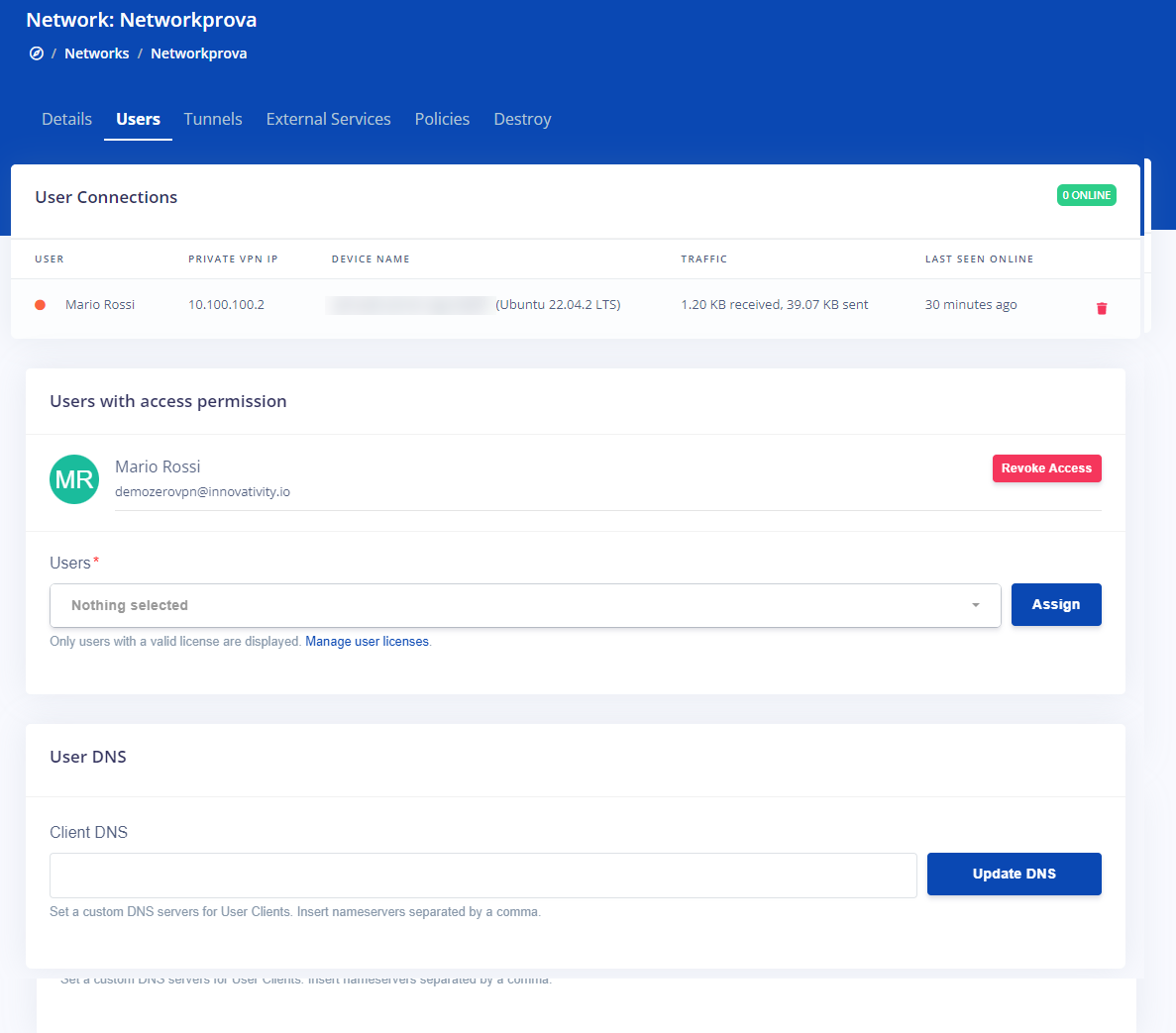
- To assign a user to the network, you need to locate the 'Users with Access Permission' section.
From there, you can view a list of users who already have access permission (and also revoke their access if needed).
If you don't see any, it means you don't have any licensed user, in this guide i'll show you how to do it.
- For instance, in the picture above, you can see 'Mario Rossi' as an example of a user with access permission.
To assign a new user, click on the list under 'Users' where it says 'nothing selected'. This is how the list will appear:
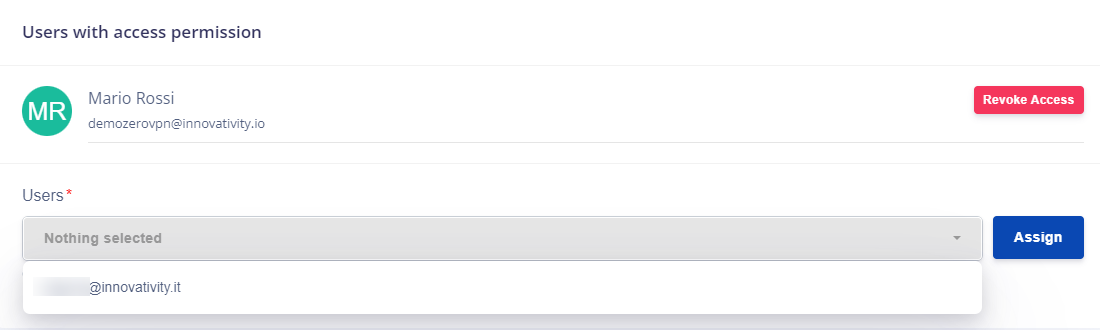
- In this example, there is only one user available to assign, as it is the only one with a valid license. In fact, only the existing users with a license will appear here.
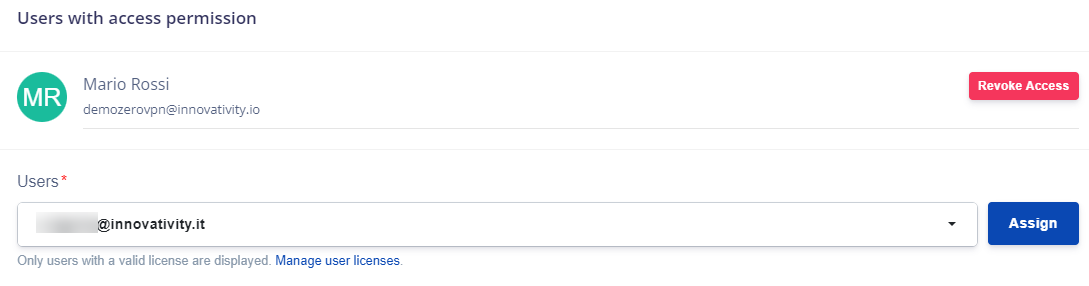
- Now we just need to click Assign aside the selected user.
- The page will then reloaded ant the new assigned user will appear under the already assigned user.
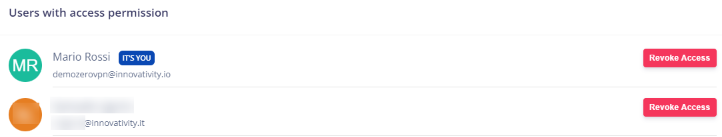
That's all, now you know how to assign an user to your network!
