How to assign Device License to users.
You need to assign device license to one or more of your space user but don't know how to do it? Follow those steps to learn how to do so!
The first step to do is to reach the Users page from the Admin section in the menu on the right.
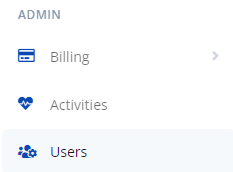
This is how the page will look like:
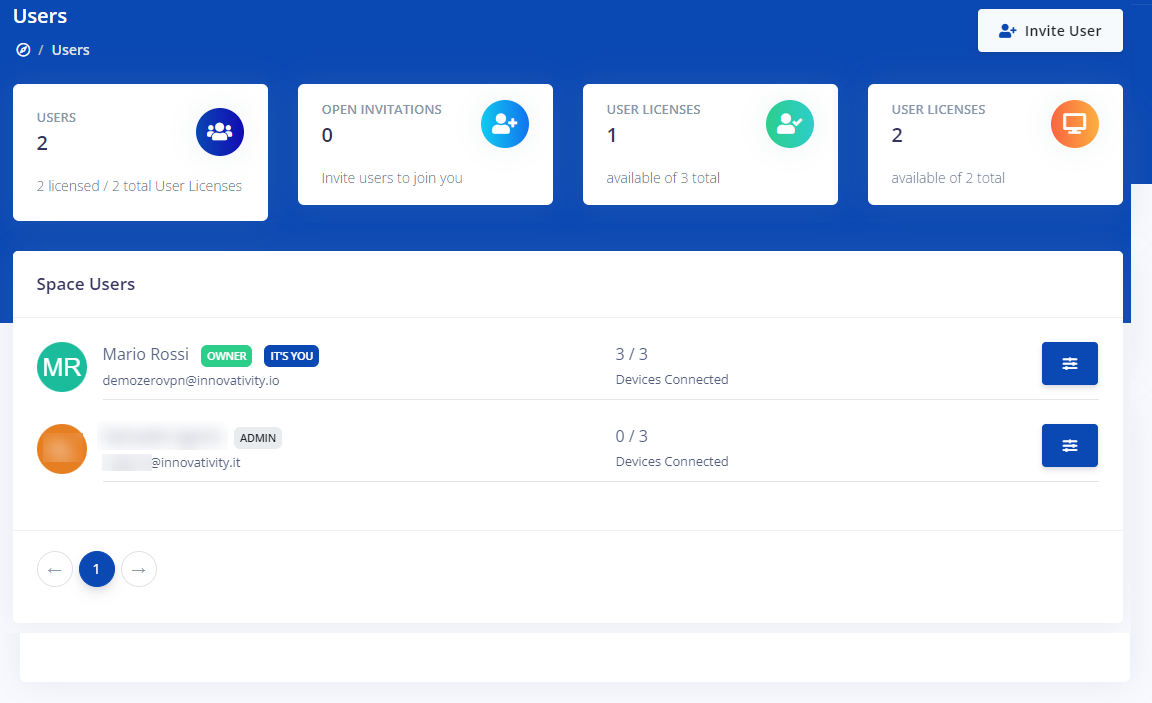
Identify the user that you want to assign to a new Device License to.

Once identified, click on the blue button aside it. This is what will open to you:
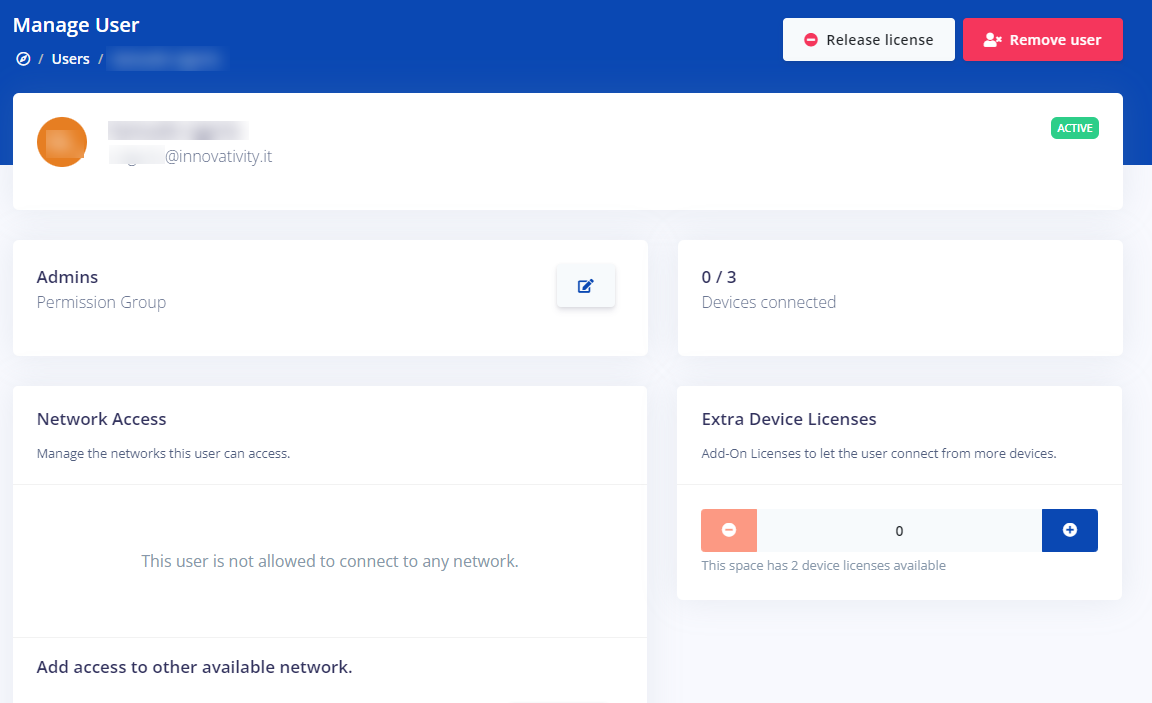
From here, to assign a Device License to this user, what you need to do is to search the Extra Device Licenses area in the page.
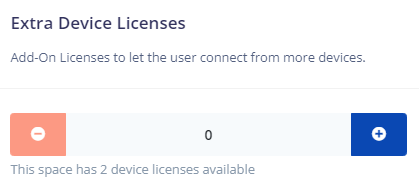
Then, click on the '+' blue button on the right, but first check if you've any licenses available, and to check it you can read the line right at the end of this block, if there are any, keep reading this guide, if it says that there are no more license available, you've to buy more before proceeding with this guide.
In this example we can see we've 2 devices licenses available, so we just click the '+' button one time as we want to assign only one license, if we wanted to assign him more than one license, we would've just needed to click the '+' button more times(until we hit the limit of available licenses).
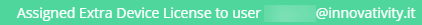
The above notification, which appear when the '+' is clicked confirms to us that an extra device license has been assigned to the user.
Also by reloading the page we can see how now the Extra Device Licenses is set to one.
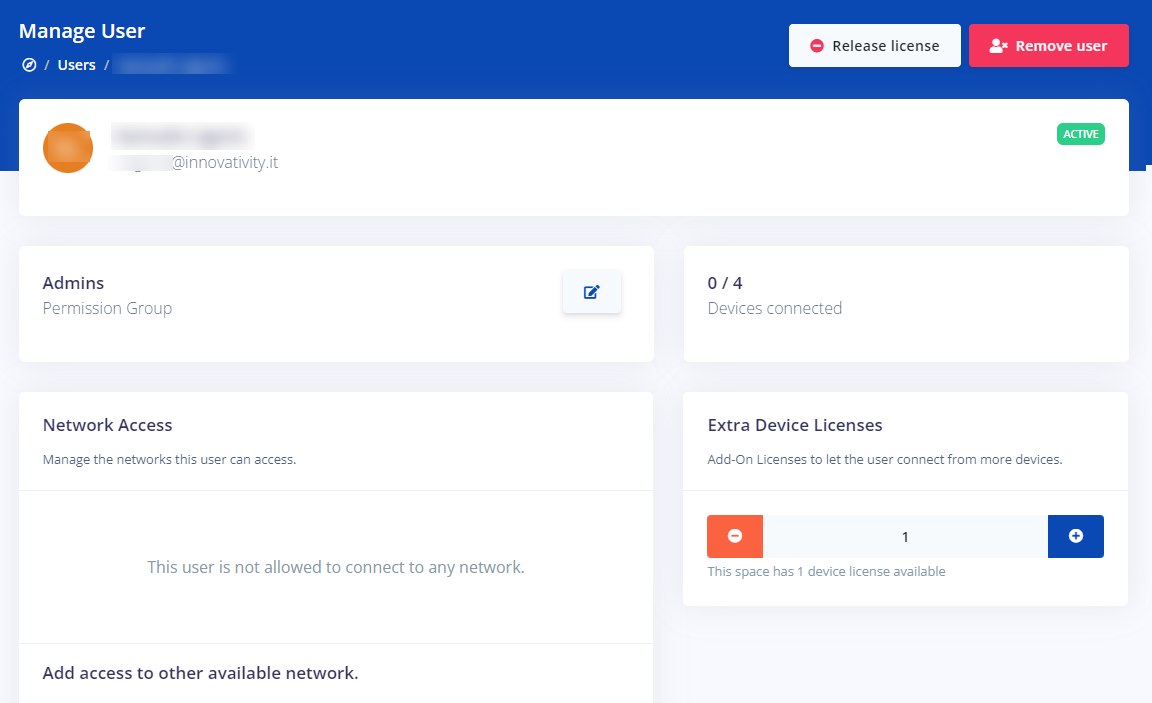
That's all you need to know about how to assign a Device License to a User.
