How do i check my subscription details?
New to ZeroVPN and not sure on how to check your subscription plan?
Follow this article to learn how!
To view your subscription details, like numbers of User Licenses, Device Licenses, Tunnels and Gateways, assuming you're already logged into your ZeroVPN space, do the following:
- On the menu on the left navigate to the Admin section, then click on Billings -> Manage Licenses
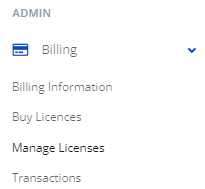
- On the newly opened page, click on the green button 'Buy Licenses' located in the top right corner.
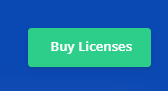
- On the next page, click on 'Your Licenses' located at the end of the paragraph.
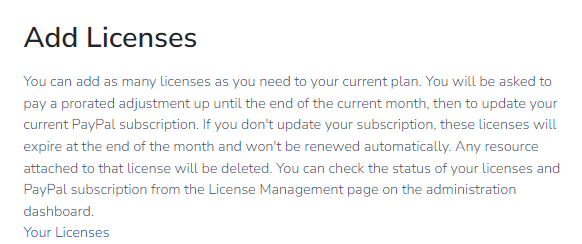
- By doing so, it will display the specifics of your current plan, including both the total and available number of each resource.

That's all you need to know to check your plan details!
